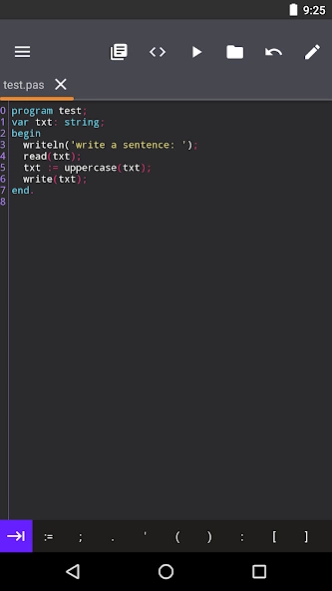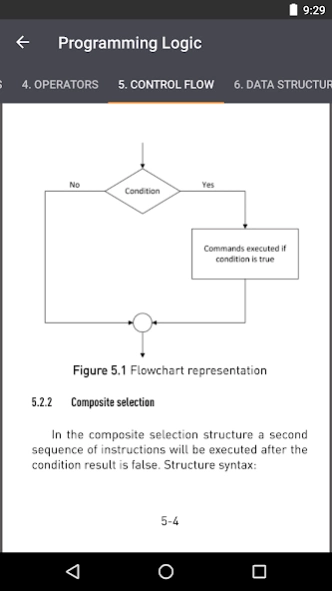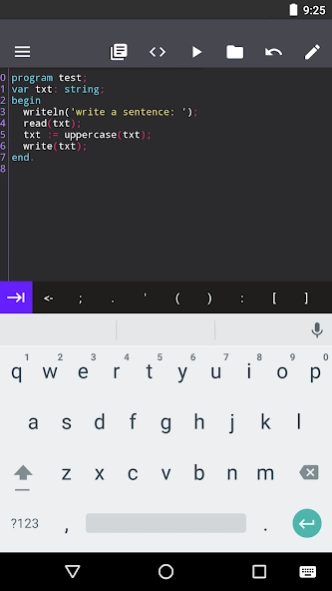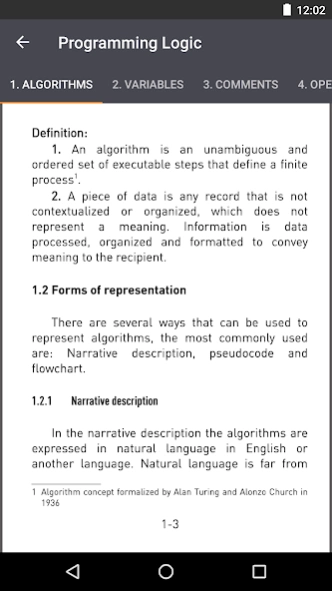SmartCode - Learn to Code 1.0.19
Free Version
Publisher Description
SmartCode - Learn to Code - Learn programming and run your code in the same app
If you've never had contact with a programming language, want to return to studies or just review the content, the SmartCode has everything you need.
This app uses a Pascal compiler, code editor, and a original content in book format.
The book is organized in chapters and covers the programming logic in a simple way through Pascal language, allowing the student to gradually evolve.
Starting with concepts about algorithms, then going from the basics of building an algorithm to more advanced commands and structures, the reader will learn how to structure the code through examples, diagrams and exercises.
Developing logical thinking to find solutions is the most important part when studying a programming language.
Main features:
◾ Programming logic book
◾ Uses the open source project Pascal N-IDE https://github.com/tranleduy2000/pascalnide
◾ Compiler that runs programs without internet
◾ Displays errors in code when compiling
◾ Step-by-step code debugger
◾ Text editor with highlighted keywords and various features
Questions, bugs or suggestions write a review or an email to mobiscapesoft@gmail.com
About SmartCode - Learn to Code
SmartCode - Learn to Code is a free app for Android published in the Teaching & Training Tools list of apps, part of Education.
The company that develops SmartCode - Learn to Code is mobiscape. The latest version released by its developer is 1.0.19.
To install SmartCode - Learn to Code on your Android device, just click the green Continue To App button above to start the installation process. The app is listed on our website since 2024-02-18 and was downloaded 1 times. We have already checked if the download link is safe, however for your own protection we recommend that you scan the downloaded app with your antivirus. Your antivirus may detect the SmartCode - Learn to Code as malware as malware if the download link to com.mobiscape.smartcode is broken.
How to install SmartCode - Learn to Code on your Android device:
- Click on the Continue To App button on our website. This will redirect you to Google Play.
- Once the SmartCode - Learn to Code is shown in the Google Play listing of your Android device, you can start its download and installation. Tap on the Install button located below the search bar and to the right of the app icon.
- A pop-up window with the permissions required by SmartCode - Learn to Code will be shown. Click on Accept to continue the process.
- SmartCode - Learn to Code will be downloaded onto your device, displaying a progress. Once the download completes, the installation will start and you'll get a notification after the installation is finished.